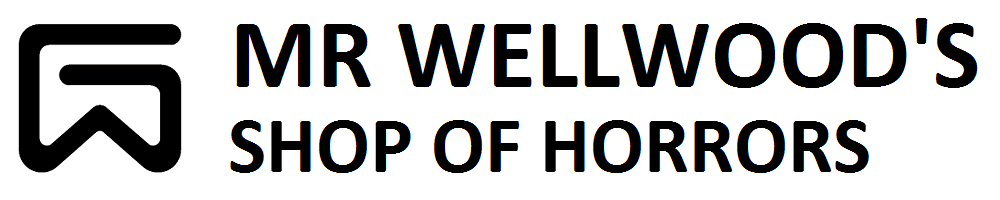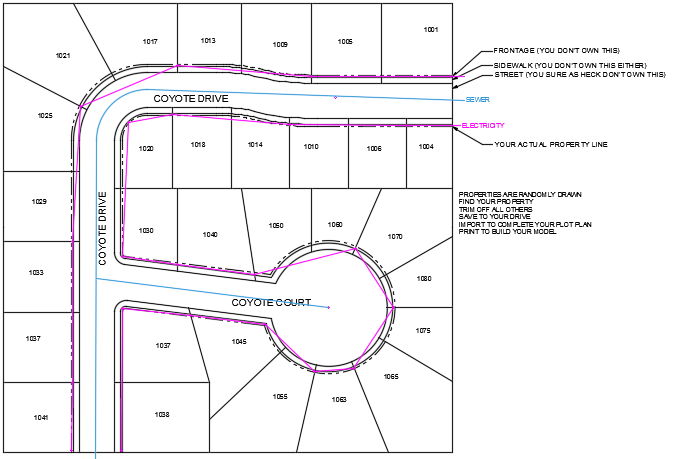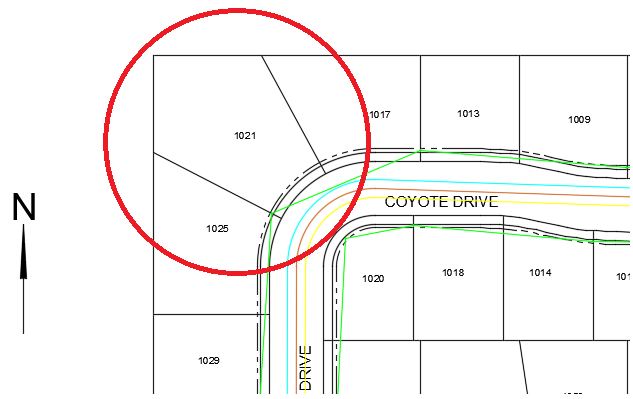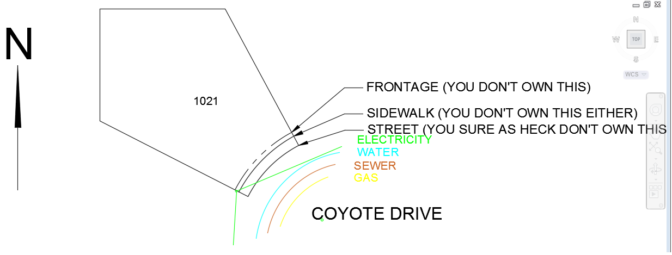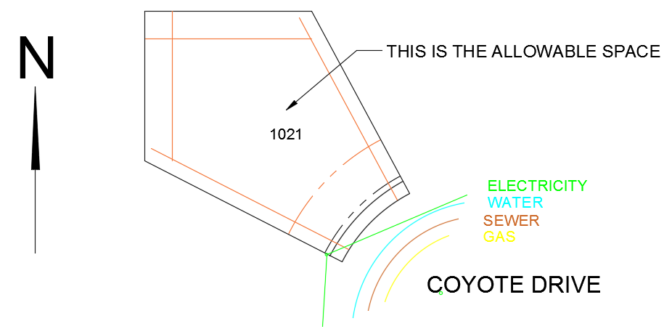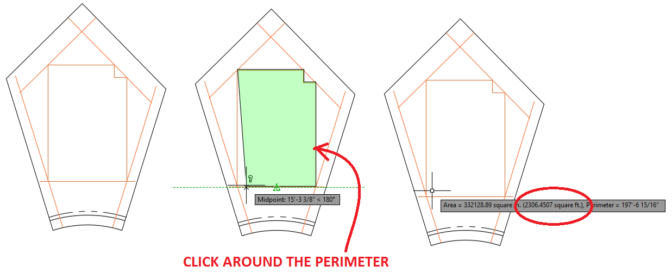[ Titleblock ] [ Tutorial ] [ Get a Property ][ Get a Floor Plan ][ Draw a Floor Plan ][ Elevations ] [ Plot Plan ] [ Kitchen ] [ Model ] [ Section ] [ Paper-Space ]
Your property on Coyote Drive may be chosen at random, first-come-first-serve, or chosen in order of current mark in the class (kind of like life).
Once you have been given a property, RIGHT-CLICK and SAVE THIS FILE: properties.dwg to your document folder. You will use this property file for your Plot Plan as well as your architectural model.
INSERT the properties.dwg into your drawing. You might even be able to drag-and-drop.
Once it’s there, type EXPLODE and then click the properties.dwg cluster of images – this will break it apart so you can use the pieces.
Your neighbour won’t do that step – watch THEM break apart, unable to edit the drawing.
Try to decide the best way to place the house on your property.
THERE ARE SOME RULES ABOUT PLACEMENT (these were stolen from the Regional District website):
Minimum Front Setback: 15′ (that single quote line means “feet” – it’s VERY important!)
Minimum Side Setback: 5′
Minimum Corner Side Setback: 15′ (side setback if you have a corner lot)
Minimum Rear Setback: 10′
Minimum Building Width: 18′
Maximum Building Height: 30′, to a maximum of 3 stories
The property itself is ONLY SHOWN on the PLOT PLAN drawing, NOT your FLOOR PLAN.
Draw a circle around your property – be sure to include the UTILITIES (water, hydro, sewer, gas, sidewalk)
Trim off everything that isn’t yours. Keep the street name. Move the utility names to your location.
Use OFFSET to determine your SETBACKS (see above)
You will want to rotate the property (and the north arrow with it) so that you can build the house with horizontal and vertical lines – trust me.
DRAW a house outline to know what your MAXIMUM building size can be (you must stay within your sq.ft. constraints listed below). Type AREA in AutoCAD and click the perimeter – it will calculate the area for you.
(This property can fit 2603 square foot building)
Next: GET A FLOOR PLAN